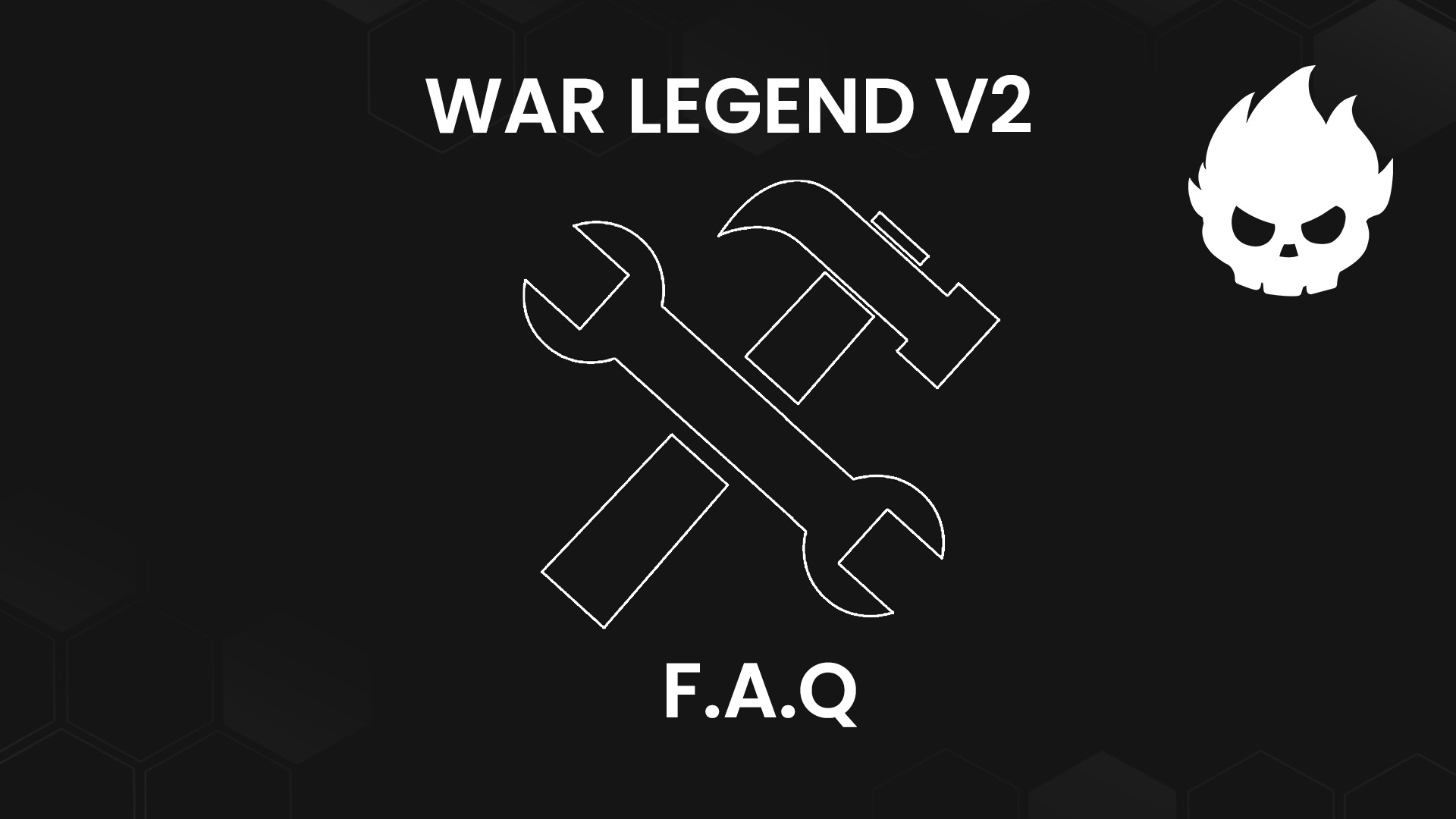WLSv2 – Frequently Asked Questions
All you need to know about WLSv2.
How to create my account ?
Click on « Sign in with Epic Games » – on the top right corner.
If you’re not already connected on Fortnite.com, the system will ask you to authenticate you – use the epic account you’ll play with. If you were already connected on fortnite.com, the system will ask you if this is the account you want to use.
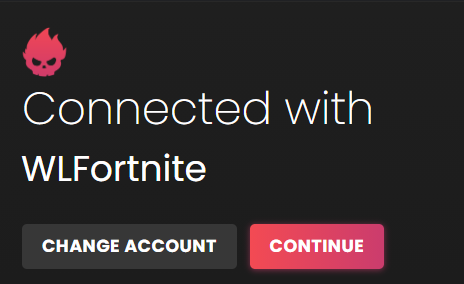
Now authorize sharing data : when the pop-up shows you an Epic Games and WLS logo, click on « Authorize» to finalise the process.
How to link my Discord/Twitch/Twitter account ?
Click on your pseudo in the top right corner then on “Settings”.
In the category “Social Media” you will be able to link your accounts by clicking on “Link”
Then Authenticate with your favorite social networks and follow the steps.
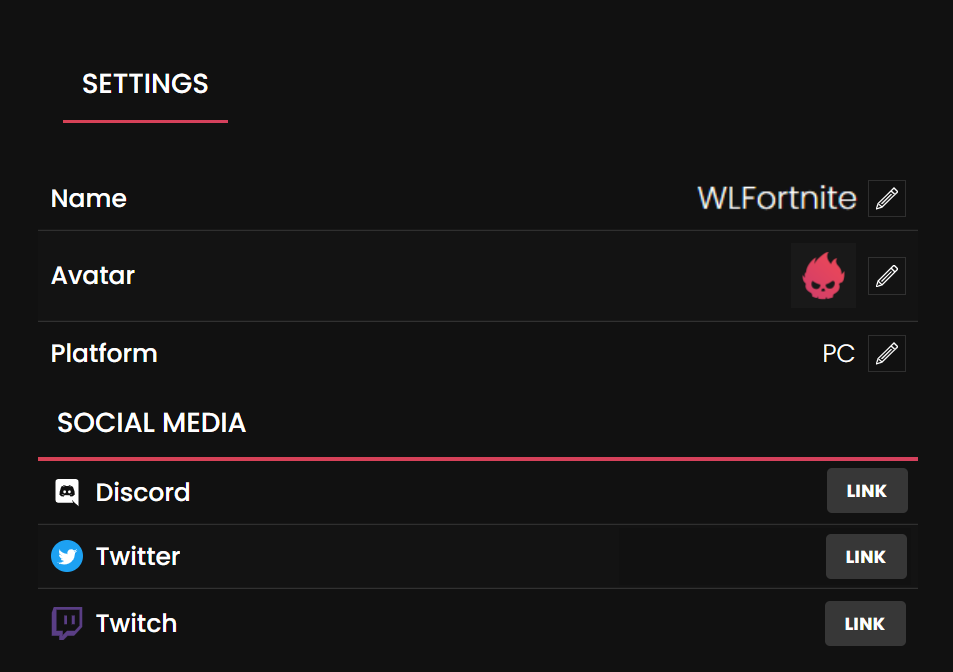
How to change your pseudo ?
Changing the nickname is not possible for the moment. Please contact our support in case of obvious nickname errors.
How to register for a tournament ?
Head to the event page which you are interested in and click on “Register”
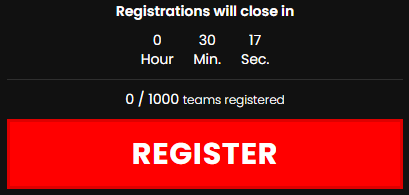
Check all the prerequisites and then click on “Confirm”.
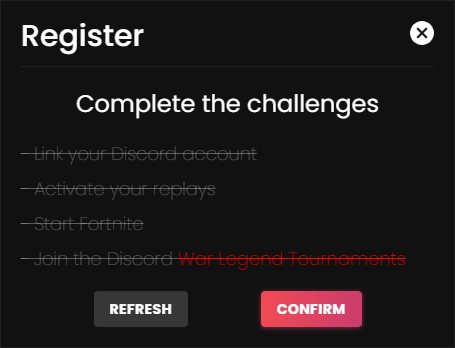
What does the crown mean in the category “Your team” ?

This crown means that you are the captain of the team. You can invite or kick your teammates.
How to invite my teammates for a tournament ?
In the category “Your Team” in the event where you’re registered, add your teammates by clicking on the button “+”, then enter their WLS pseudo and click on “+”.
Note: They can find their pseudo on their Profile page in the top right corner.
Your teammate will receive a notification in the little bell in the top right corner.
If they don’t see the notification tell them to refresh the website (F5 key). Once the invitation appears they need to click on “Accept”. As you did they need to validate all the prerequisites and click on “Confirm”.
You can check the status of your teammates in the category “Your Team”:
-
- The loading bar (…) and the red framework : they have not validated their prerequisites.
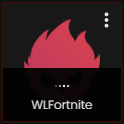
-
- The loading bar (…) has disappeared and the red framework became grey : they validated their prerequisites – they are ready

Note: All the members of the team need to validate the prerequisites to confirm the slot. A message “Ready !” is displayed above the list of your team when the registration is finished.
Be careful, the slot is attributed when the team is ready, not before. SO if you validate your team once every slot is distributed, you will not be able to participate.
How to kick or give the lead to a player ?
Go to the event page. In the category “Your team”, click on the 3 vertical points.
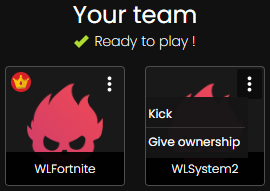
- With the “kick”, button, you can kick your teammate and invite someone else.
- With the “My king.” button, you can transfer the captain role.
How to get the private key with the service “WLS Key Distribution” ?
Go to the event page. In the category “Your team”, click on the button “How to play” and follow the steps.
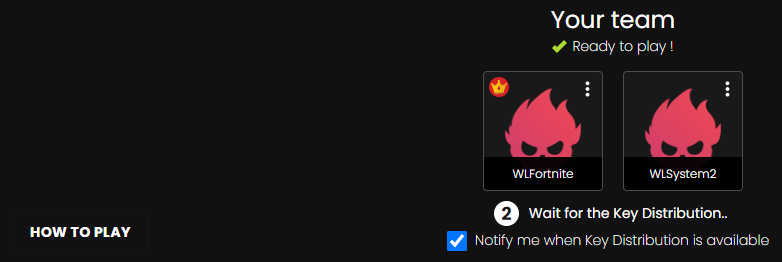
How to know when the key is available ?
There are 2 solutions:
- You are on a discord where the admins tag the players when the key is ready?
- Or you check the box “Play a sound when the key is available”, and then when the key is available, if you have the event page open, you’ll hear a sound notifying you that the key is available.
![]()
What is WLS Client (Security/Privacy) ?
WLS Client is a software developed by War Legend.
Its sole and unique function is to automatise the calculation of the scoring for Fortnite tournaments organised with WLSystem.
The software is compatible with the Fortnite Anticheat. It only reads the log and replay files from the Fortnite Client.
For technical reasons, the software regularly sends “pings” to notify its presence to the server.
WLS Client only use your CPU once your game is finished – to gather the data he needs from your game. – the rest of the time it is resting. You are free to stop the software when you want by right clicking on the icon in your tool bar, and clicking on “Stop”.
Note: If you do not launch the software for a tournament, you won’t get any points.
For all questions about security.or privacy, please contact crazz@warlegend.net
[/vc_column_text][/vc_column][/vc_row]